Restoring Custom Shopify Features After a Theme Upgrade
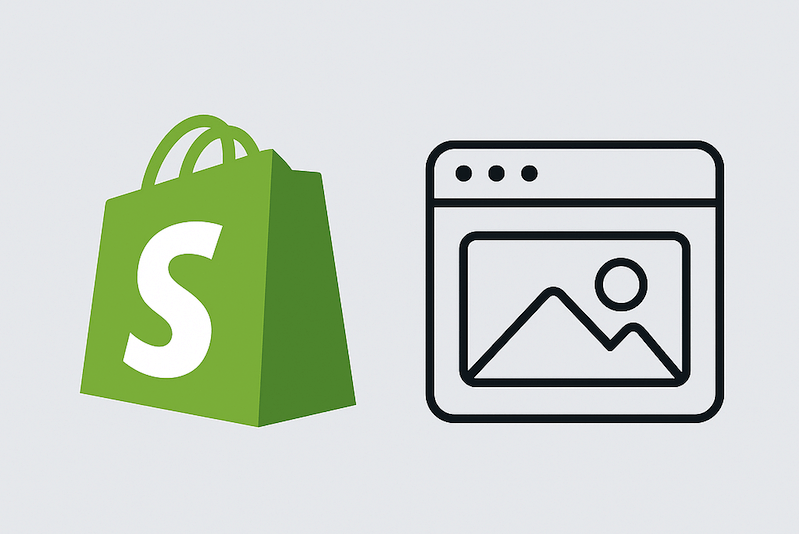
Overview
A B2B merchant had recently upgraded their Shopify storefront to the latest version of the Dawn theme. While the new theme offered better performance and features, several business-critical customizations—originally developed for their wholesale operation—stopped functioning.
They needed an experienced Shopify developer to dive into the codebase, identify the root causes, restore key functionality, and ensure the solution was maintainable across multiple storefronts.
The Challenge
The merchant had previously relied on a customized Shopify theme with features tailored for their wholesale workflows. These included:
- Stock availability indicators on product pages
- “Quick add to cart” buttons on collection pages
- Real-time updates in the cart showing estimated arrival dates and a free shipping progress meter
- Custom page templates with improved layout controls
After manually transferring these customizations to Dawn 14.0, several components stopped working as expected. The merchant also needed the new theme structure to be flexible enough to support future rollout across multiple storefronts—without introducing tech debt.
Solution Design
I structured the engagement in two phases: a diagnostic audit and implementation.
Audit Scope:- Identified discrepancies between the legacy and updated theme
- Prioritized tasks based on impact and complexity
- Provided actionable recommendations, including alternatives where Shopify’s platform limitations applied
- Repaired stock indicator logic and styling
- Reintegrated the “quick add to cart” functionality using legacy snippets and modern JavaScript
- Restored cart enhancements, including free shipping tracking and product-specific arrival dates using metafields
- Adjusted layout structure for consistent vertical alignment across page templates
I also provided guidance on non-code solutions, such as using Shopify Flow for manual account approval and clarifying platform limitations around disabling “Login with Shop”.
Technical Highlights
- Refactored Liquid logic for conditional rendering of stock states
- Enhanced theme architecture to support collection-page-level cart actions
- Added metafield rendering and dynamic messaging in the cart drawer
- Documented all theme, section, snippet, and asset changes line-by-line for future portability
- Maintained Shopify best practices for scalable and maintainable code
Tech Stack
| Component | Purpose |
|---|---|
| Shopify, Dawn 14.0 | Platform |
| Liquid, HTML, CSS, JavaScript | Languages |
| theme.liquid, main-cart-items.liquid, card-product.liquid, custom.js, custom.css | Key Assets Modified |
| Preview theme for testing → production migration post sign-off | Approach |
| Shopify Admin, Partner Dashboard, Code Editor | Collaboration Tools |
Results
- All required features were restored in under a week
- Clean documentation enabled the client to roll out updates to other storefronts
- UX parity with the previous site ensured wholesale customers had a consistent experience
- Strategic recommendations prevented reliance on deprecated Shopify features
Why It Matters to eCommerce Managers
For eCommerce managers operating multiple Shopify storefronts or migrating to newer themes, this project illustrates several important lessons:
- Theme upgrades can break mission-critical functionality—especially when reusing old customizations without a structured audit
- A well-scoped technical partner can restore broken features quickly, while leaving your codebase cleaner and easier to maintain
- Documentation isn’t optional—clear records of what changed and where ensures your team or future developers can confidently replicate improvements
If your team is navigating a theme upgrade or platform migration, having a developer who understands both the technical nuances and operational context can dramatically reduce downtime and risk.